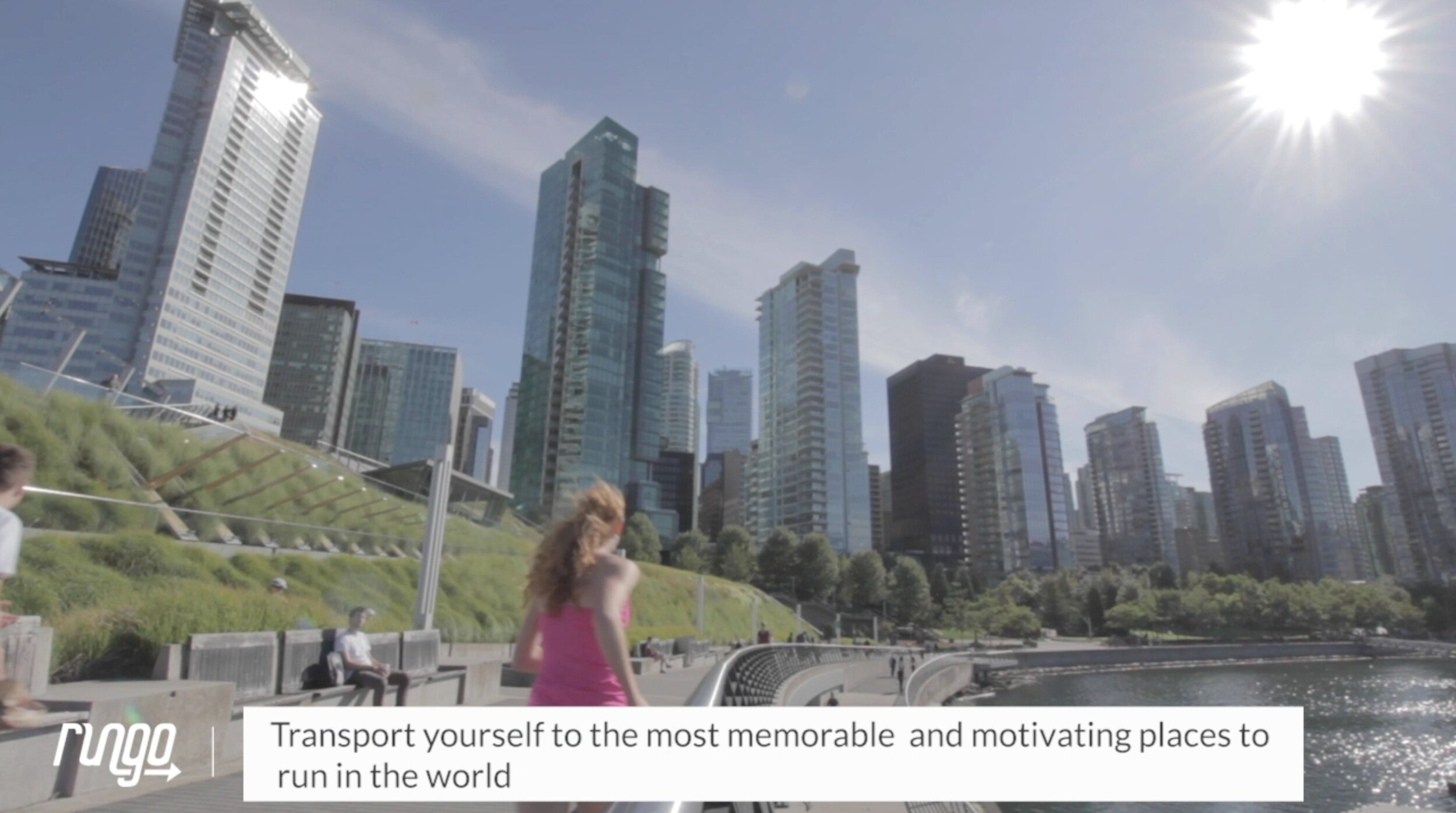How to Record Audio Messages
It’s easy to add recorded voice messages into your RunGo routes:
Open the Voice Memos app on your iPhone, or similar app on iPhone, Android, or computer (QuickTime Player)
If possible, go into a small room or closet with no echo, under a blanket, or with other clothes etc that absorb sound
Talk into the mic at the bottom of the iPhone, but hold the phone off to the side a bit, to prevent “plosives”
Speak clearly and energetically. Remember you’re here to motivate!
Record your messages, each ideally no longer than 10 seconds, which is about 25 words. But in some cases, messages can be up to 30 seconds.
Email the file(s) to your account rep at RunGo, optionally with locations on the course where to place them
Note: these recorded messages can supplement the built-in, automatically generated or customized Siri/Google Assistant messages.
Example messages to record
It is recommended to tie the content of the message to the spot along the route. Here are some examples:
Hi, this is <name>. Great job, you’re at the <x> mile mark of the route. You’re doing a great job
<Name> here again! You’re now passing the <landmark>, and you might notice <story>.
Hi, <name> here. I am the <bio>, and this is one of my favorite routes because of <story>. Keep it up!
You're off to a great start!
Come back and race next year, and you'll enjoy <sponsor message>!
Welcome to / You are now in the neighbourhood of <story>.
Short climb. You got this!
<X> K down now. You're doing amazing. Let's keep this going.
[Finale] It’s the final stretch! Give it your all. Remember to create and share an image from the app and tag us. Keep going until you hear ‘stop the timer now.’
See more great messages in these routes
Have a look on the web at these routes, with written messages in the sidebar:
Sound effects
The RunGo content team may add in sound effects and music. Please make any specific requests if you like.
The default sound effects include: #1 with music for the first and last messages, and #2 intro chimes for all messages in between. It helps to have a chime to alert the participant of an incoming message.
Race start and end messages
We recommend having the first audio messages after the participant has already started running. The app will announce that the race and timer have started, with the first navigation message. The audio messages can follow immediately after.
Finish line audio messages must also be before the finish. We recommend in the final 200-400 metres. See examples below:
The remarkable Lululemon SeaWheeze experience
Here are some examples from Lululemon’s guided runs in Vancouver, a 10k and a half marathon, with navigation plus amazing messages from their ambassadors and race director:
Examples for hotel program routes
Some message ideas:
"Hi, this is NAME from HOTEL NAME. This is one of our favorite routes from the property! Enjoy and pay attention to navigation messages and other stories along the way"
"Hi, NAME here again. Great job out there completing the route! Welcome back to the PROPERTY. You've earned a wonderful day ahead."
plus mentions and stories about landmarks the guest is passing
You can mention something they should treat themselves to after their run/walk, like an F&B option or spa upgrade. Consider making it your own, not too scripted.
Audio-guided mindful walk
Adding recorded messages into a walk creates a unique experience: a short (10-30-minute) outing, filled with mindful messages to ponder, messages referring to things you’re seeing, and navigation. As a package, this allows the person to let go and be safe; they will predictably return to the starting point, without concern about navigation and able to surrender to the experience. Audio messages are often edited with chimes, bells, and binaural beats.
The remarkable race director Gary Robbins from CMTR and Squamish 50 races
Work with our voice talent
We can help you connect with a professional race announcer to add these messages into your route or routes. These announcers know the words that excite your participants, and your participants know these voices.
One highlight voice talent is John Crosby, who is well known at races in Western Canada: